265 words
1 minutes
在 Ext 中使用 JSX
Contents
前言
Ext 这个框架真的不好用。。。
平常就是用一大串 json 去渲染一个表单,json 这个格式对人实在不友好,只要内容一多,马上眼花缭乱
比如一个简单的 radiogroup 的声明 json 如下。眼睛都要看花了
form.items = [{
xtype: "RadioGroup",
itemId: "ext-jsx",
vmodel: long_varable_name,
name: _('nice boat'),
items: [{
xtype: "Radio",
checkedValue: "A",
defaultChecked: true
}, {
xtype: "Radio",
checkedValue: "B"
}, {
xtype: "Radio",
checkedValue: "C"
}, {
xtype: "RadioGroup",
items: [{
xtype: "Radio",
checkedValue: "D"
}, {
xtype: "Radio",
checkedValue: "E",
items: [{
xtype: "myCustomInnerXtype"
}]
}]
}]
}, new Grid({
ext_in_jsx: 'awesome'
})];
上一份工作用的是 react,我还是觉得类 html 的语言同来描述页面最适合不过了
如果上述的 json 用 jsx 语法来描述的话,只需要 14 行,瞬间少了一半多有没有
form.items =
<>
<RadioGroup itemId="ext-jsx" vmodel={long_varable_name} name={_('nice boat')}>
<Radio checkedValue="A" defaultChecked></Radio>
<Radio checkedValue="B"></Radio>
<Radio checkedValue="C"></Radio>
// i am comment
<RadioGroup>
<Radio checkedValue="D"></Radio>
<Radio checkedValue="E"><myCustomInnerXtype/></Radio>
</RadioGroup>
</RadioGroup>
{new Grid({ext_in_jsx: 'awesome'})}
</>
自己写了一个 babel 插件,可以将 jsx 语法编译成类似 Ext 中的表单渲染 json 对象
效果
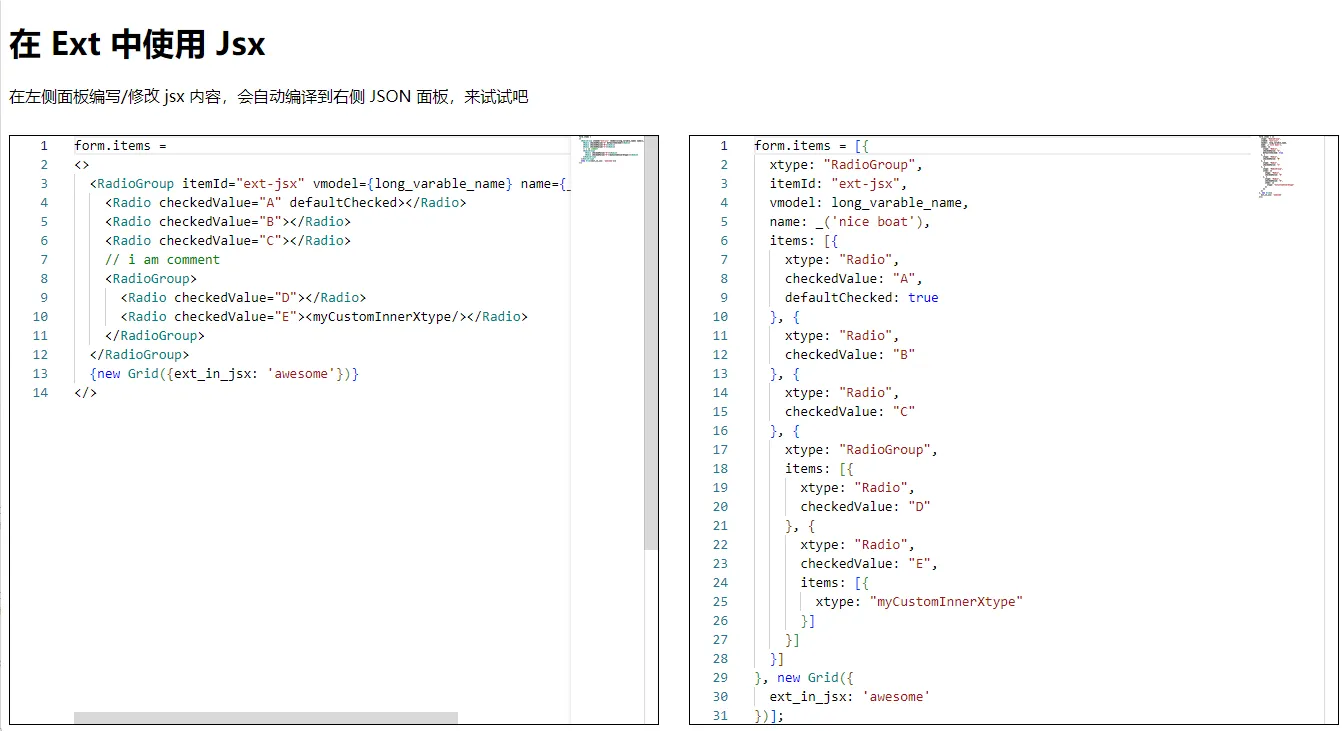
在线玩一下
https://dabuside.github.io/jsx_in_ext/
Waiting for api.github.com...
在 Ext 中使用 JSX
https://dabuside.github.io/posts/jsx_in_ext_docs/